Remove domains and products from your organization
In order to delete an organization, you first need to:
Remove all domains associated with the organization.
Remove all products linked to the organization.
Remove domains associated with your organization
If you have any domains associated with the organization, either verified or unverified, you'll need to remove them.
Who can do this? |
To remove domains:
Go to Atlassian Administration. Select your organization if you have more than one.
Select Directory > Domains.
This step is different depending on your user management experience:
Select Settings > Domains.For each domain, select > Remove.
Remove products linked to your organization
Who can do this? |
Before you can delete an organization you need to cancel all subscriptions and trials, and then wait for the products to be deactivated (14 days after the cancelation takes effect).
To cancel a subscription:
Go to Atlassian Administration. Select your organization if you have more than one.
Select Billing. You'll see all the products included in your active subscriptions.
Select Manage subscription for the product you want to delete.
Find the product you want to remove, and select
If you’re on a trial or monthly subscription, select Delete.
If you’re on an annual subscription, select Contact support (you don’t have the option to delete it yourself).
We’ll give you an indication of when the cancelation will take effect. Repeat this process for all products in the organization.
How soon can you delete the organization?
Removing products from your organization can take several weeks. To reduce the risk of accidental data loss, products aren’t fully deactivated until 15 days after the date the cancellation takes effect. This is usually the renewal date for monthly subscriptions or the date communicated to you by our team for annual subscriptions.
If you have the the original billing experience, you are able to delete the organization the first day after the products are fully deactivated.
For example, if your subscription renews each month on the 10th, and you cancel that subscription on the 1 June, the earliest the product will be deactivated is 25 June.

If you have the improved billing experience, you have to wait an additional 60 days after the products are deactivated to delete the organization.
For example, if your subscription renews each month on the 10th, and you cancel that subscription on the 1 June, the earliest the product will be deactivated is 25 August.
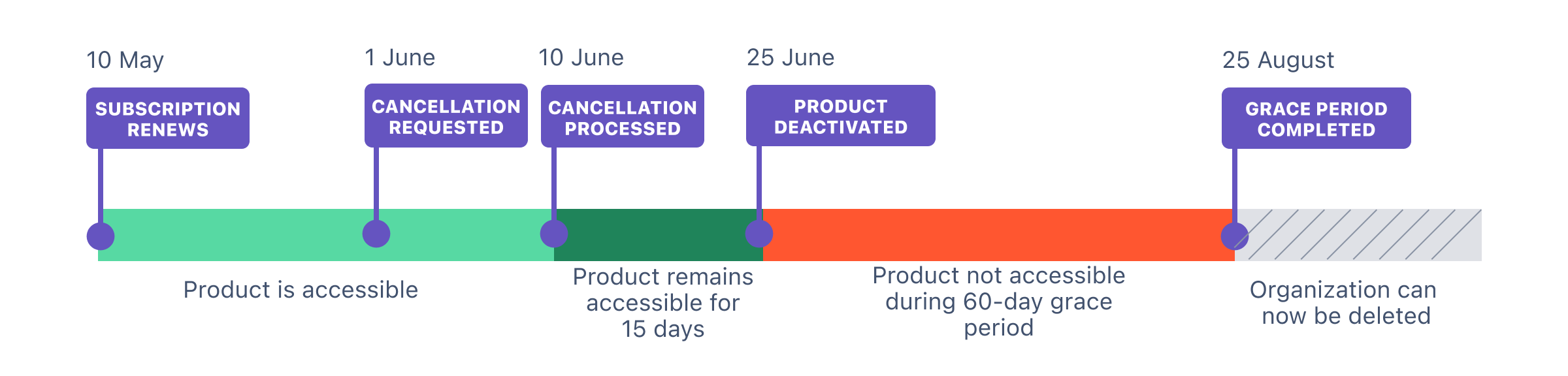
Was this helpful?