Learn about Atlassian organizations
New to administering Atlassian cloud products? Learn about Atlassian organizations and what it means to be an organization admin.
Application tunnels provide a secure pathway between your Atlassian cloud organization and Data Center instances that live in your network. This pathway can be used to integrate your products through application links that would otherwise require allowing incoming connections to your network. Thanks to network tunneling, you can integrate your Atlassian products and exchange data and functionalities between them in a secure way, without exposing your network or allowlisting any incoming connections or IPs.
Here you can see how an application tunnel and links using it integrate your products:
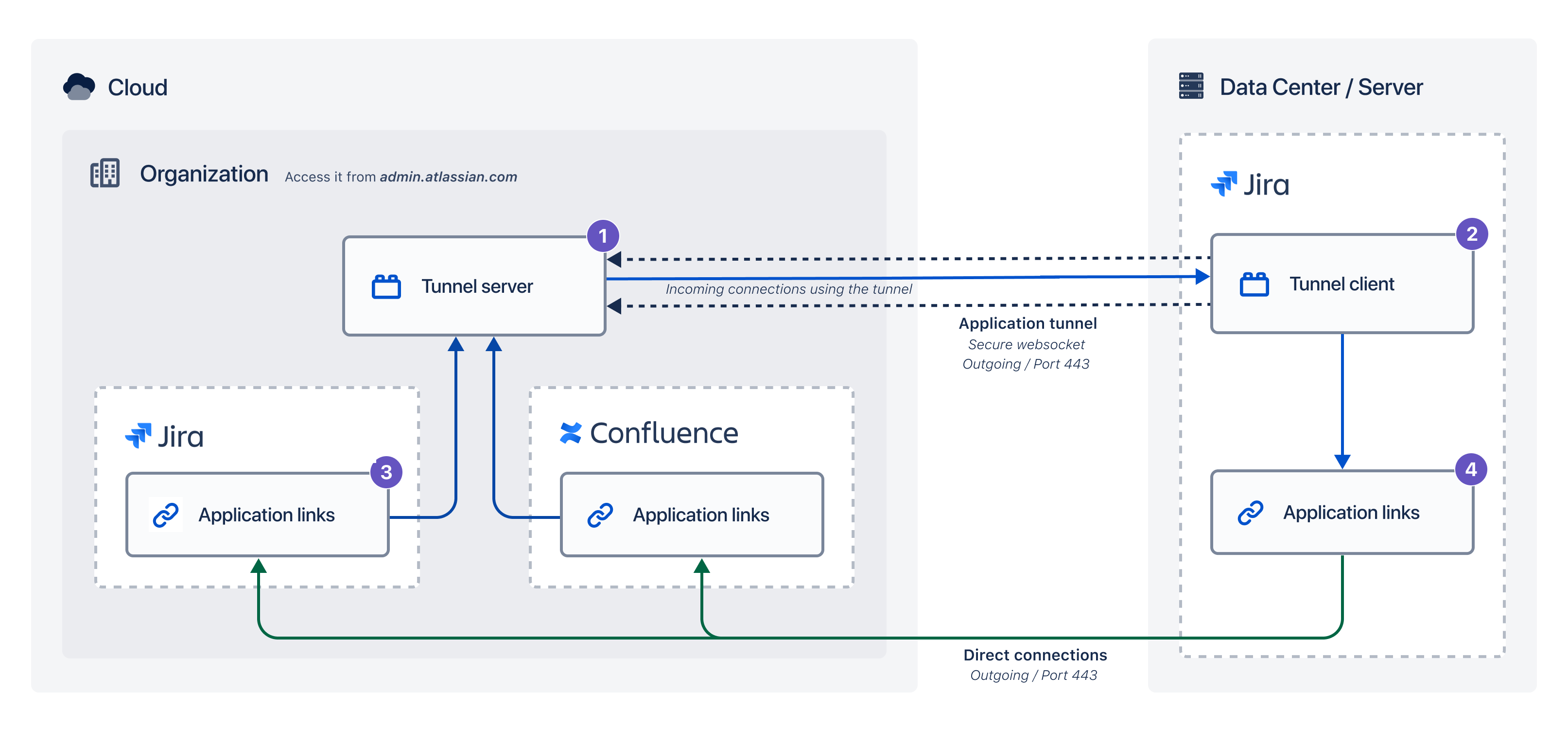
Tunnel server: You access it from admin.atlassian.com where you create a tunnel.
Tunnel client: Installed as a Marketplace app in your self-managed instance.
Application link (cloud): You create a tunneled application link in each of your cloud products and point it at an existing tunnel. You can link multiple cloud products to a single tunnel. The application link must always be created on the cloud side.
Application link (self-managed): The reciprocal link will be automatically created in your self-managed instance. Only incoming connections to your network use the tunnel, the outgoing ones will reach your cloud products directly.
The following products support application tunnels:
Jira
Jira Service Management
Confluence
Jira Core / Software 8.8 or later
Jira Service Management 4.8 or later
Confluence 7.4 or later
Bitbucket 6.9 or later
Bamboo 9.3 or later
To learn more about the security, see Application tunnel security.
In Atlassian Cloud, different products live within organizations. For example, you can have an organization with Jira Cloud, Confluence Cloud, and Bitbucket Cloud. You could also have multiple organizations, but they would be separated from each other, and therefore have separate Application tunnels.
You can link only one such organization (and its multiple products) to a single self-managed instance, for example Confluence Data Center. That’s because your Confluence Data Center can receive only one tunnel. Linking multiple separate organizations to the same product isn’t supported. Watch the feature request
When integrating cloud and self-managed products, there will be some differences in feature you might know from your current integrations. For more info on available integrations and feature differences, see Integrate Atlassian cloud and self-managed products.
To get started, see Configure application tunnels.
Was this helpful?