Create groups
Which user management experience do you have?
To check, go to your organization at admin.atlassian.com and select Directory. If the Users and Groups lists are found here, then you are using the centralized user management. Learn more about the centralized user management
Centralized | Original |
As an organization admin, Users is found under Directory tab. 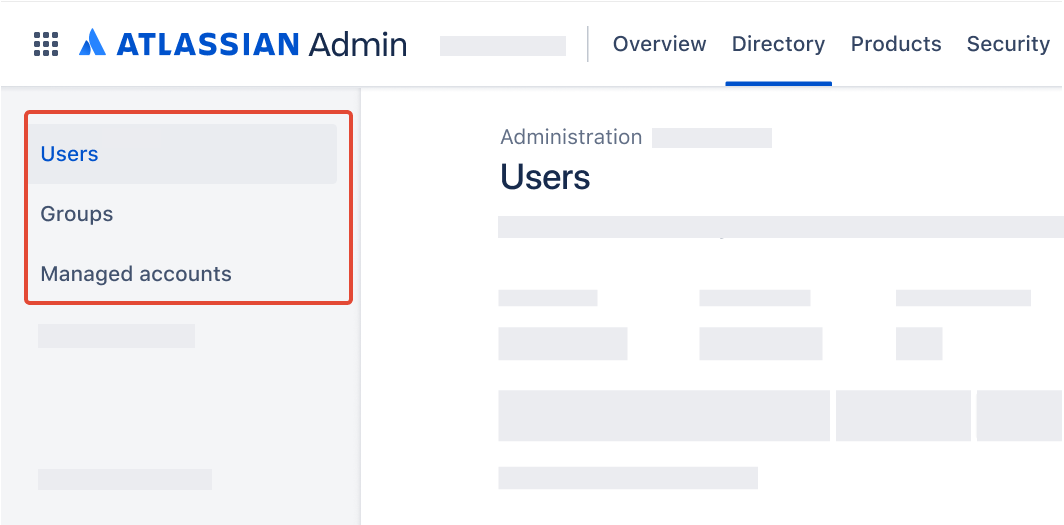 | As a site administrator or organization admin, Users is found under Product site. 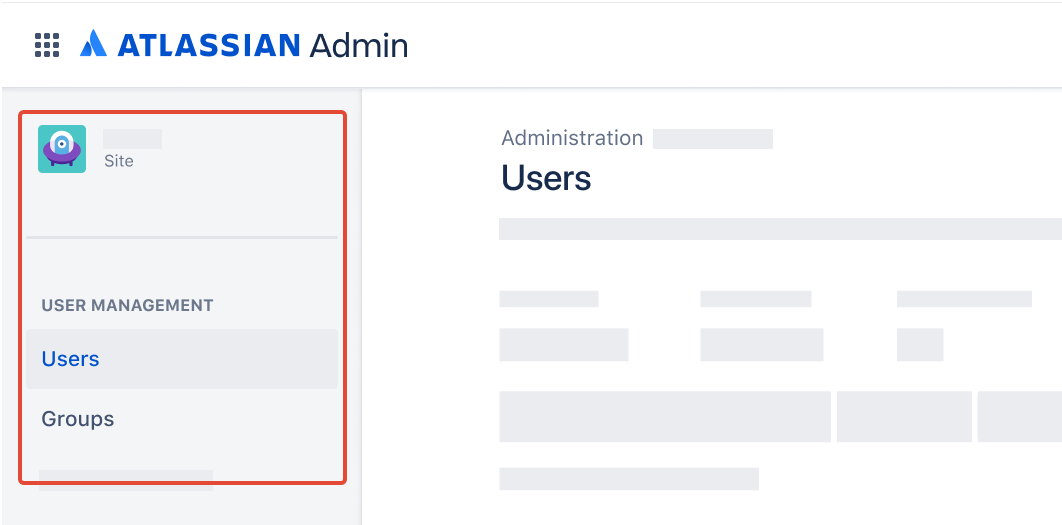 |
Jump to the
Centralized user management content
When multiple users in your organization need the same permissions or restrictions, you can manage their product access as a group. Read about using groups to manage product access
You can't add Jira Service Management portal-only customers (i.e. those submitting support service project requests) to any groups. Read about managing portal-only customers
How to use groups in Atlassian Government Cloud Atlassian Government organizations should provision users and groups from an identity provider. Group details and membership will sync to your Atlassian organization. Understand user provisioning |
Who can do this? |
To create a new group:
Go to Atlassian Administration. Select your organization if you have more than one.
Select Directory > Groups.
Select Create group.
Enter the group’s details, including its name and members.
Select Create.
You’ll be redirected to the group detail screen. To give the group product access:
Select Add products.
Select a product role from the Product roles dropdown.
Select Add.
Original user management content
When multiple users in your organization need the same permissions or restrictions, you can manage their product access as a group. Read about using groups to manage product access
As an organization admin, you can create a group. A site administrator can also create groups, but only within the sites they administer.
You can't add Jira Service Management portal-only customers (i.e. those submitting support service project requests) to any groups. Read about managing portal-only customers
Who can do this? |
To create a new group:
Go to Atlassian Administration. Select your organization if you have more than one.
Select the site's name and URL to open the Admin for that site, then select Groups.
Select Create group.
Enter the group’s details, including its name and members.
Select Create.
You’ll be redirected to the group detail screen. To give the group product access:
Select Add products.
Select a product role from the Product roles dropdown.
Select Add.
Was this helpful?